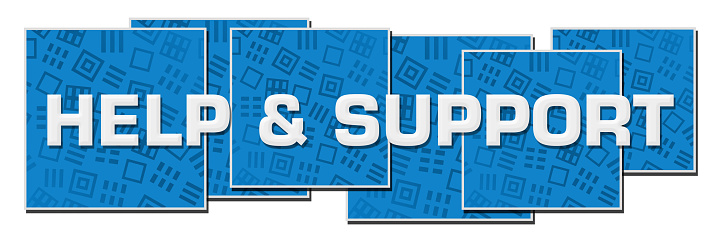
Help & Frequently Asked Questions
Quick answers for activation, license info, PC reset (every 3 days), and support tickets.
Q&A Helper
Select your pre made Question to filter exact answers below.
No matching results. Try different keywords, or contact support with a screenshot of the issue.
Compatibility & Requirements
What devices is NCK Online Tool compatible with?
NCK Online Tool supports a wide range of smartphones and tablets
- Alcatel
- Apple
- HTC
- Huawei
- Infinix
- iTel
- LG
- Motorola
- OPPO
- OnePlus
- Realme
- Samsung
- Tecno
- Vivo
- Xiaomi
- ZTE
Download & Installation
How do I download and install NCK Online Tool?
- Download the software from the official NCK Online Tool website.
- Run the installer and follow the on-screen instructions.
- After installation, launch the required module and activate it using your license key.
What is the password for setup files?
NckTeam
Licensing & Usage
Can I use NCK Online Tool on more than one PC?
Yes, but only one PC at a time. You can change your licensed PC using the built-in PC Reset system.
How often can I change my licensed PC?
You may perform a self PC reset once every 3 days using the automated reset system.
Do I need to buy each module separately?
No. One active license grants access to all available modules on the download page, including future updates while your license is active.
Can I renew my license?
Licenses cannot be extended. Once expired, you must purchase a new license.
Resellers & License Delivery
I bought a license from a reseller. Can I get my license code from NCK Team?
No. Licenses must be provided by the reseller you paid. We cannot issue licenses purchased through third parties or verify reseller transactions.
Activation & License Information
How do I activate my license key?
- Install and launch the required NCK Online module.
- Navigate to the License / Serial Number section.
- Paste the license key received from your reseller.
- Click Authorize EXE.
- The software will activate and is ready for use.
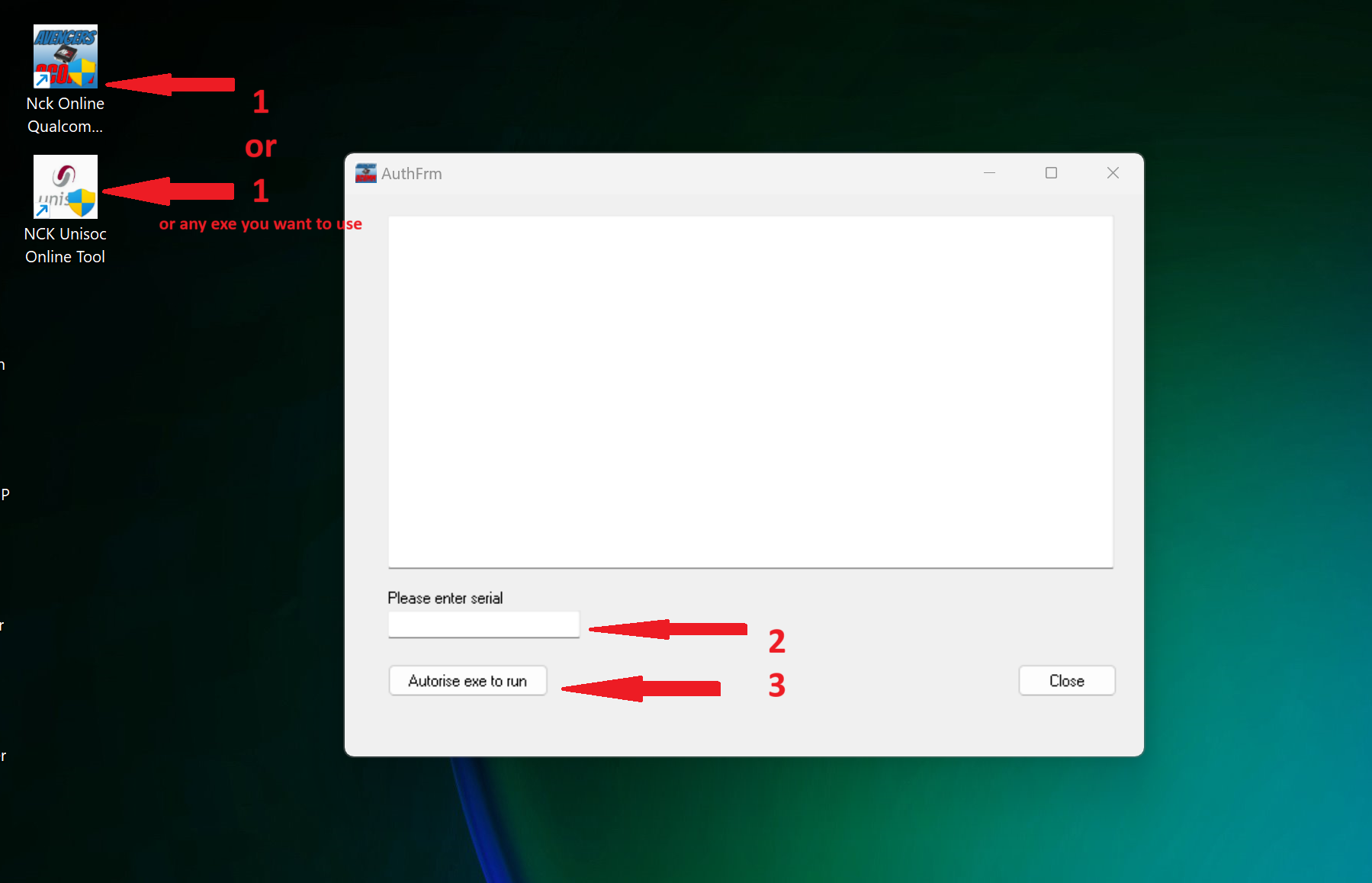
How can I check my license details?
- Open any activated module.
- Go to the License tab.
- Click License Info.
- View your expiry date, registered email, name, and license key.
How often can I request manual PC reset via tickets?
Manual resets via tickets are limited to once per month. Self-service resets are available every 3 days, which you can do using NCK Online Tool software - License TAB - Reset PC Activation
How long does license activation take?
Activation is instant after payment confirmation. You can start using the software immediately.
PC Reset (Change Computer)
How do I reset my license – Step 1 (Software)?
- Open any NCK Online Tool module.
- Go to License → Reset PC Account.
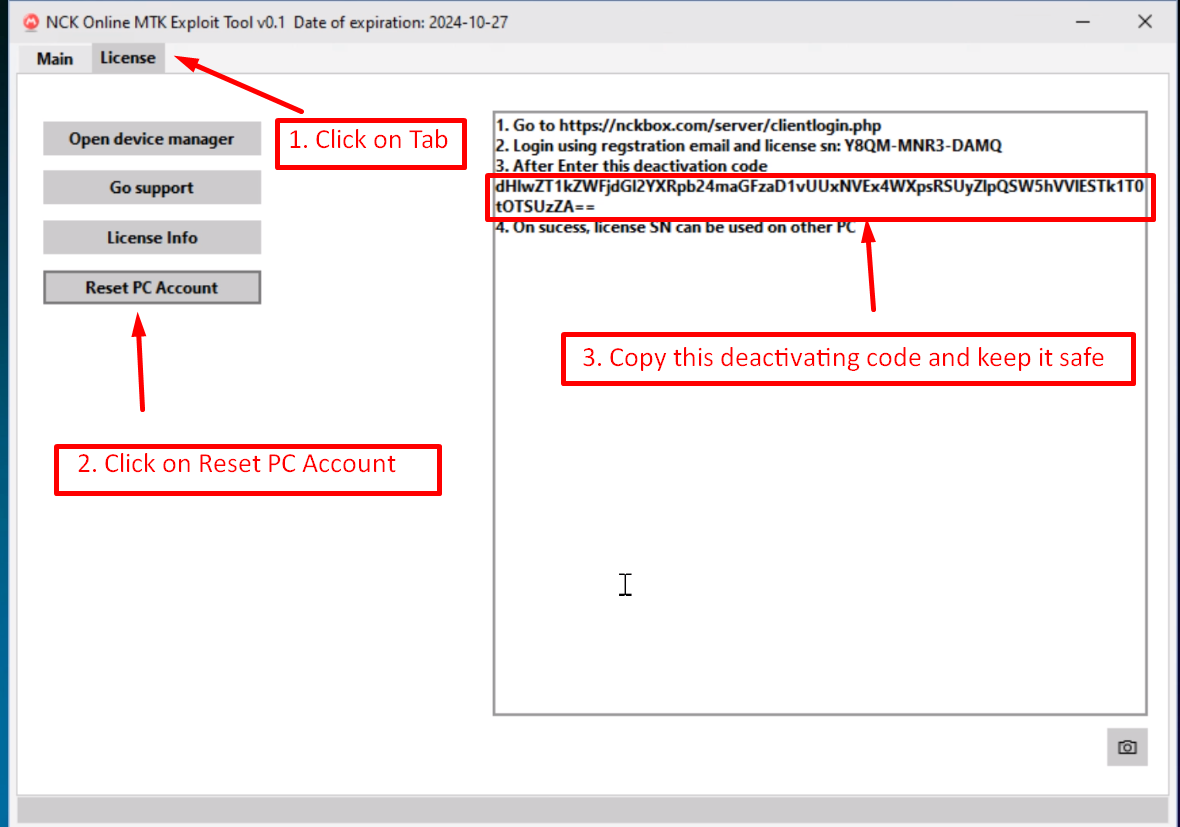
- Copy the displayed reset/deactivation code string as in screenshot above.
How do I reset my license – Step 2 (Website)?
- Go to the NCK Online Tool website.
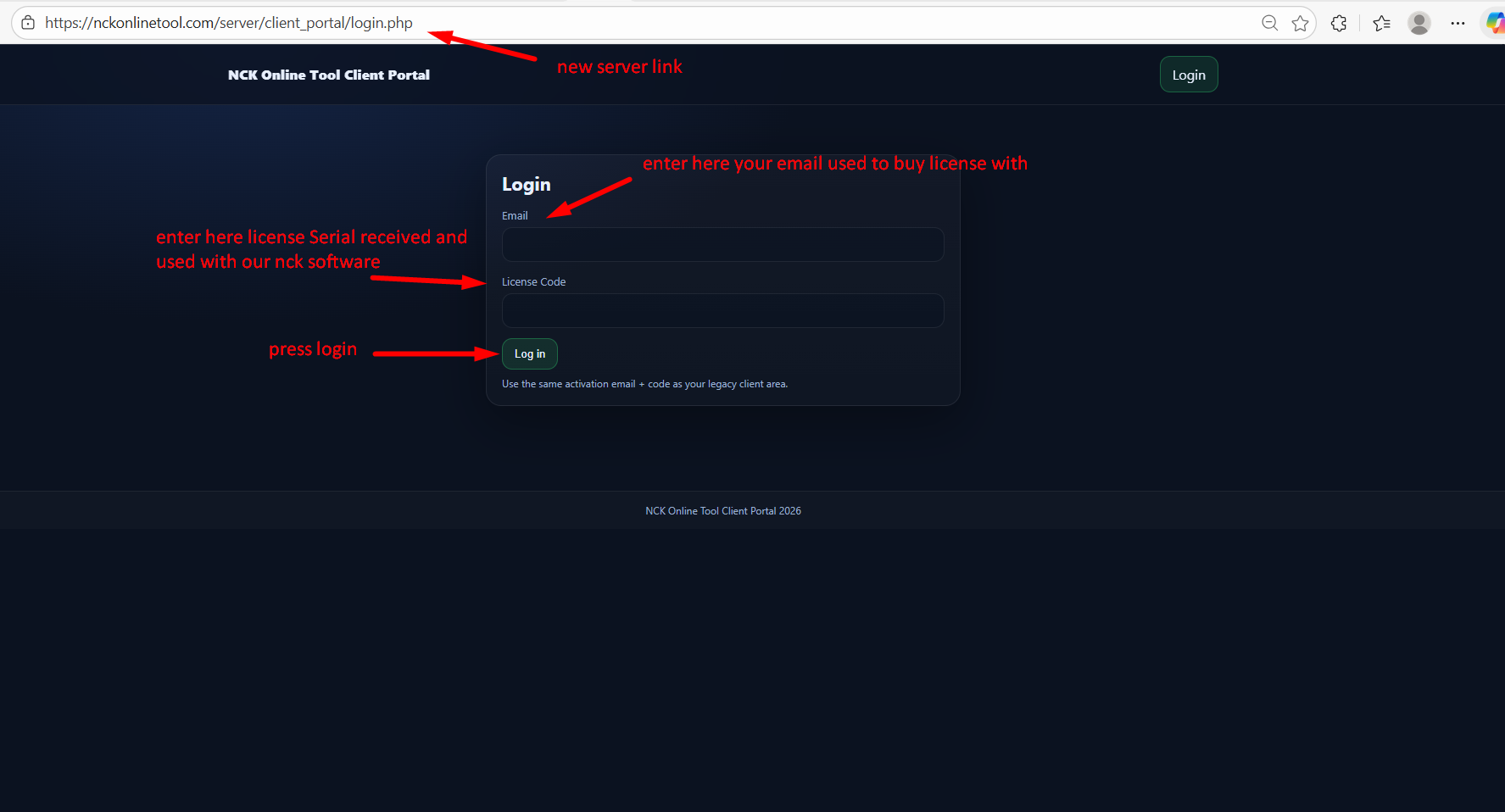
- Login with your registered email and the Serial number which you received after buying the license.
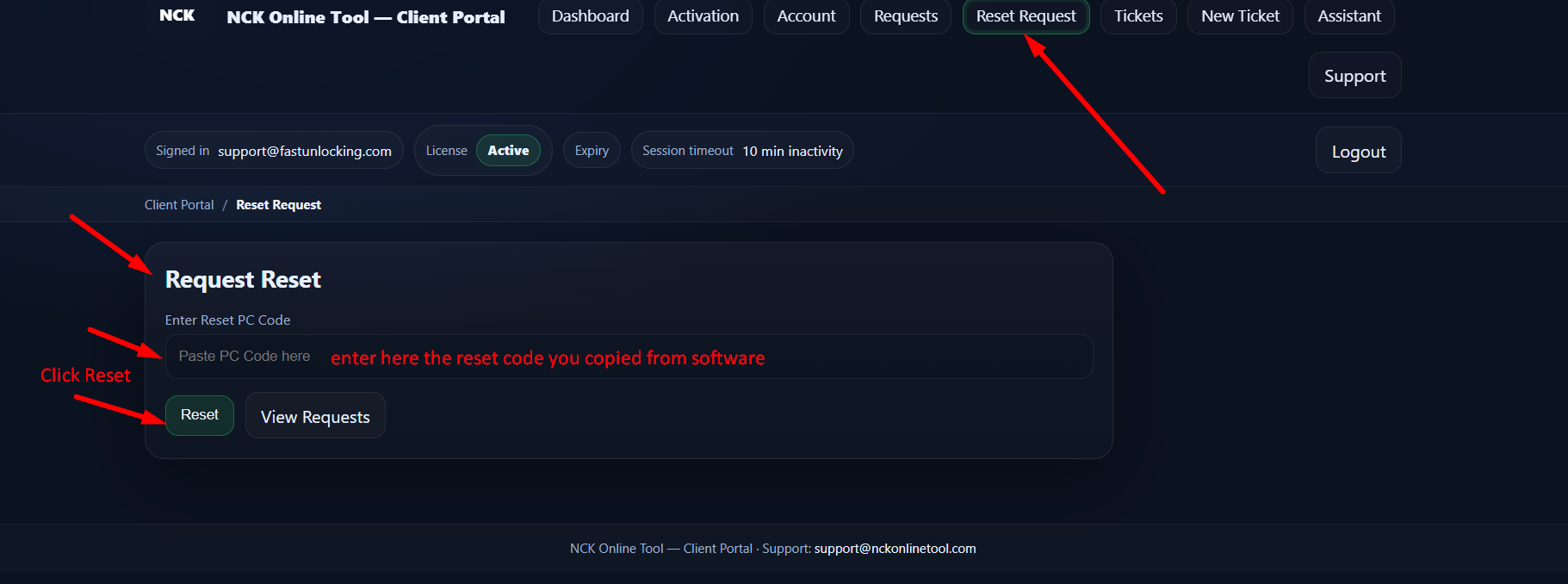
- Go to Reset Request.
- submit reset code which you generated earlier with NCK online tool software - License TAB.
- Press Reset Button.
Support & Tickets
How do I submit a support ticket?
- Go to the Client Login page.
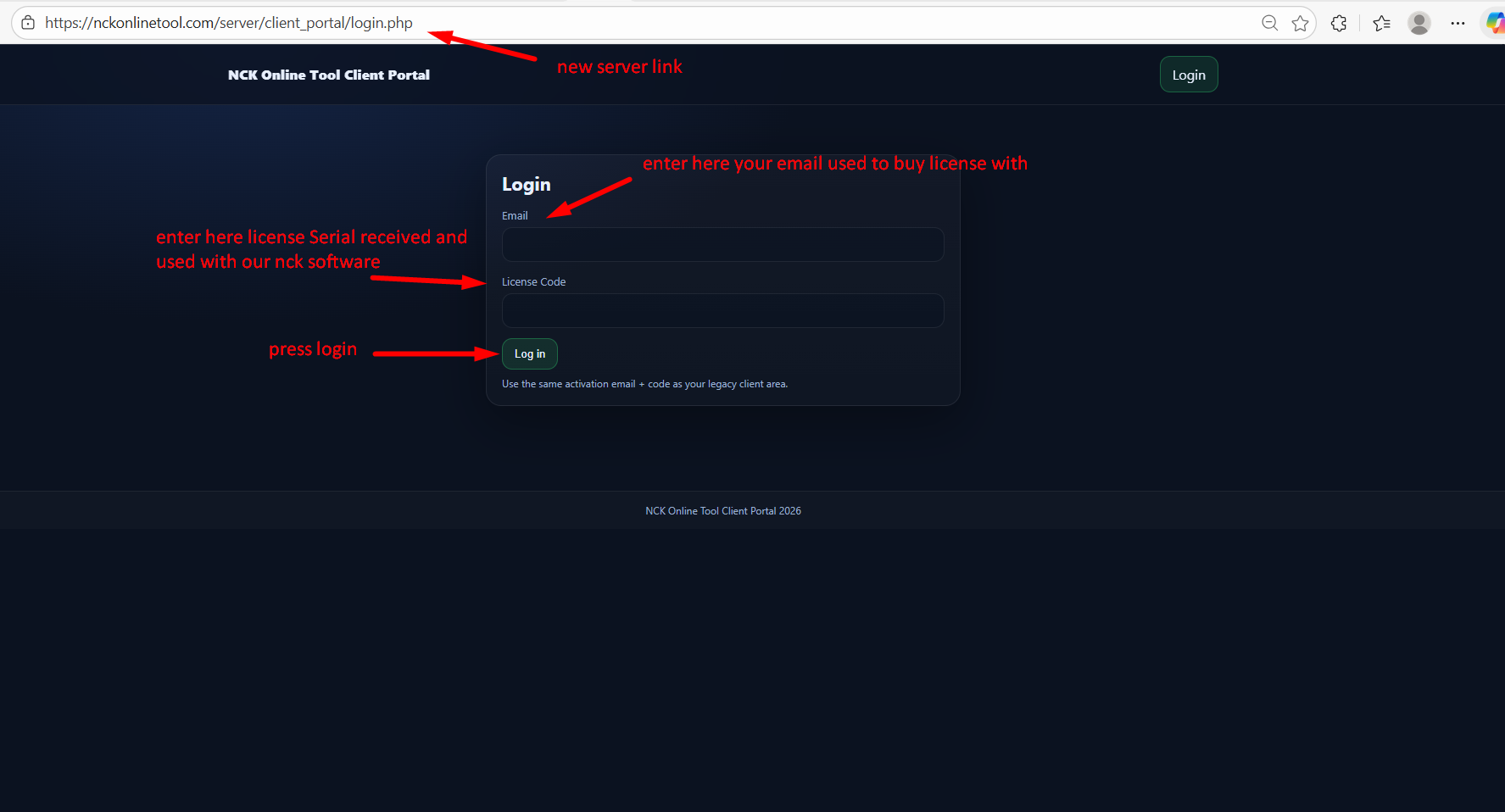
- Log in using your registered email and license key.
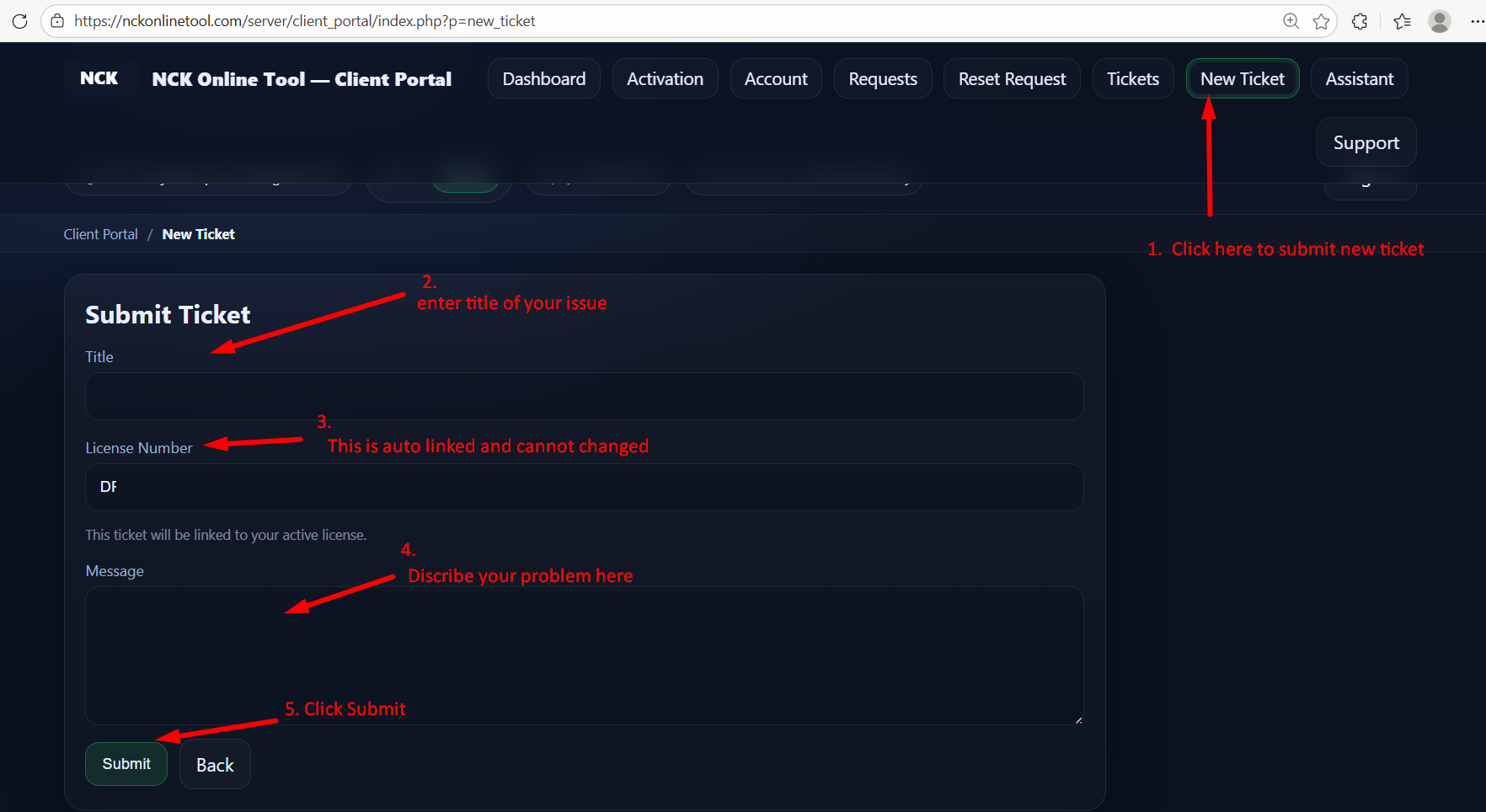
- Open Tickets to view or submit requests.
- Enter a clear subject.
- Provide a detailed explanation.
- Submit and allow up to 24 hours for a response.
Where do I receive support?
Sales support is provided via Telegram. Technical support is provided via the official ticket system and support forum.
Choosing the Right Product
Should I choose NCK Online Tool or NCK Dongle/Box?
NCK Online Tool: Software-based license for individual technicians.
NCK Dongle / Box: Hardware-based solution for service centers with multiple users.
NCK Dongle / Box: Hardware-based solution for service centers with multiple users.
How to use iOS Module
How to make Read Activation Email ID Ramdisk Mode PWNDFU
How to use Winra1n to PWNDFU
How to Activate Passcode using NCK iOS Tool
NCK How to Boot iPhone-iPad-on-iOS 16.6 above
How to do backup Activation using IOS-TOOL
How to use Hello Bypass option in NCK-IOS-Tool
Unisoc Module help
How to use Custom loader in Spreadtrum unisoc Module
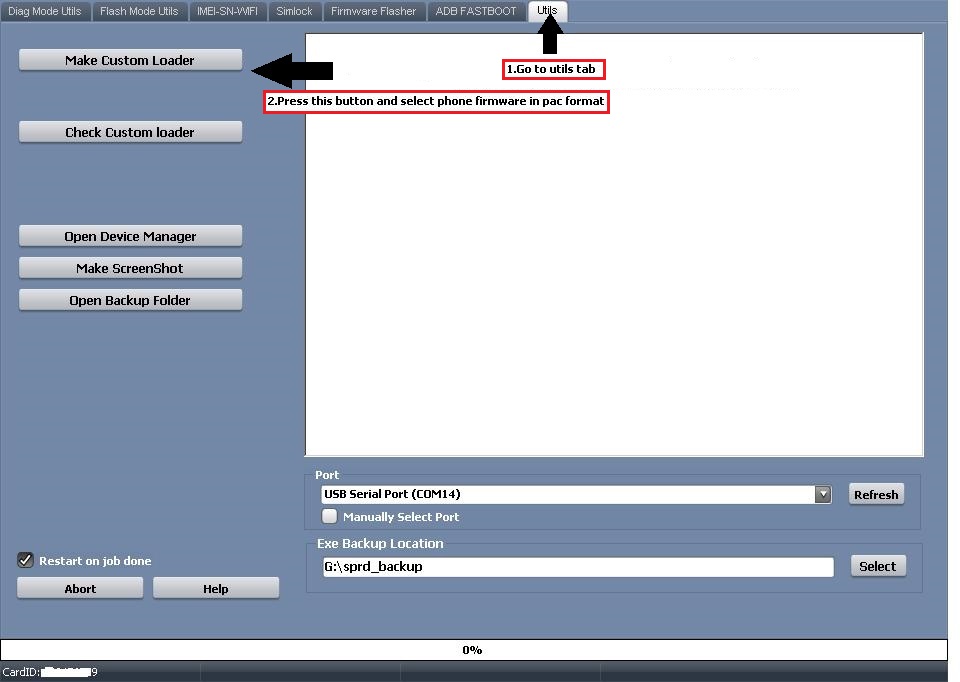
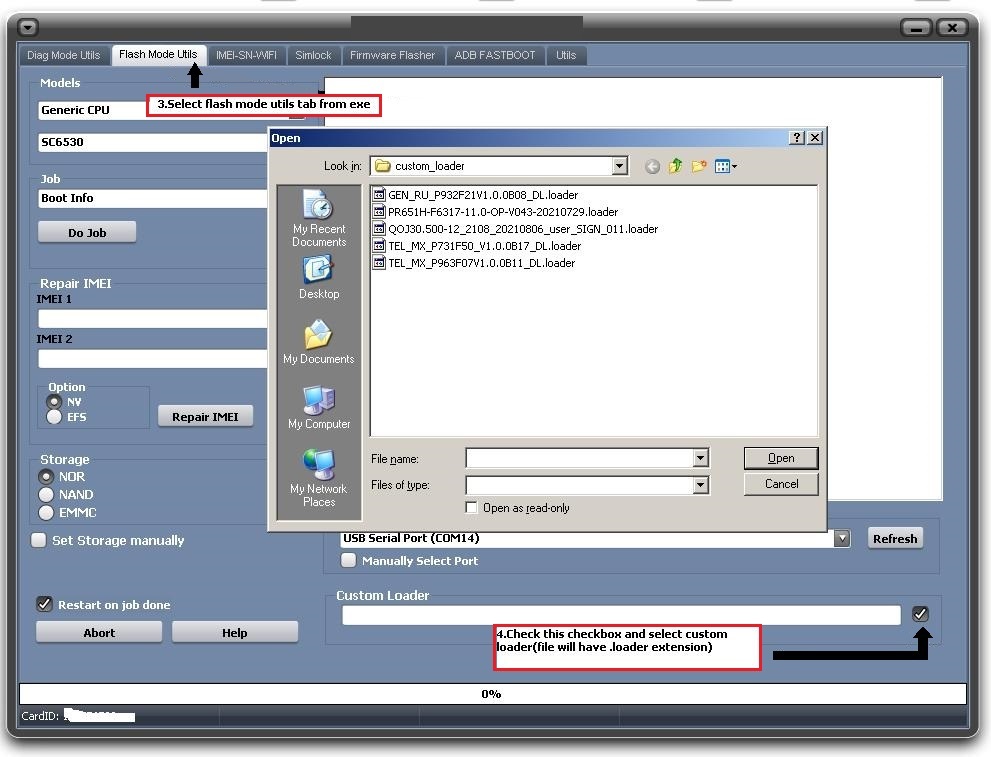
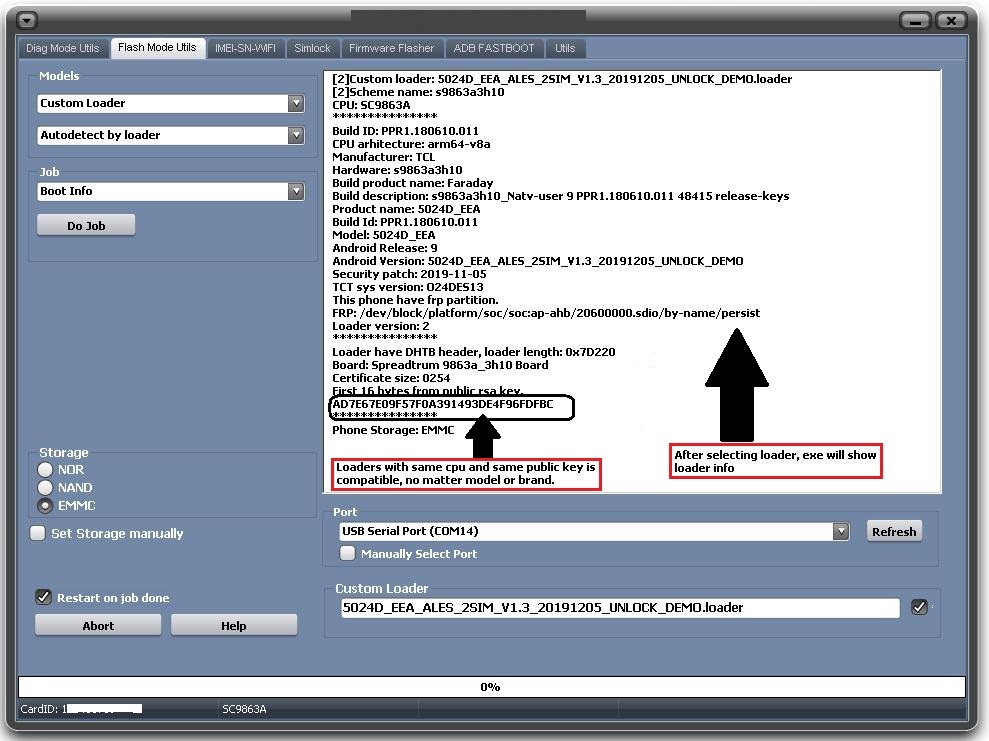
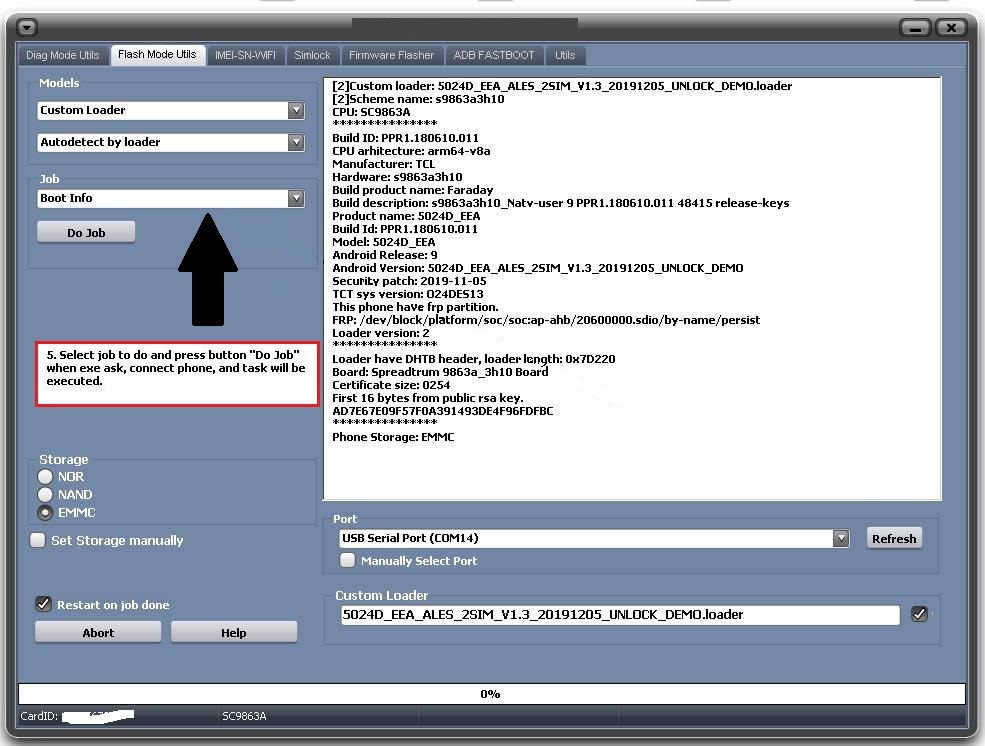
Still need help?
If you did not find your answer, open a support ticket and include your registered email, license code, a screenshot, and the exact error message.


